Settings
General Settings
This section outlines the various configurations you can apply to your organisation and its users.
Users with Admin and Agent permissions have the option to set and update their activity status on the General Settings page or using the drop-down menu in the top-right corner of the page.
- Account
- Organisations
- Departments
- API
- Security
- Office Hours
Add, edit, and delete your account details here.
Change organisations here.
Add, edit, and delete the list of departments belonging to your organisation.
Access the API endpoint and therefreshToken used to generate authentication keys for API integrations.
Update your password information.
Set up the office hours of your organisations.
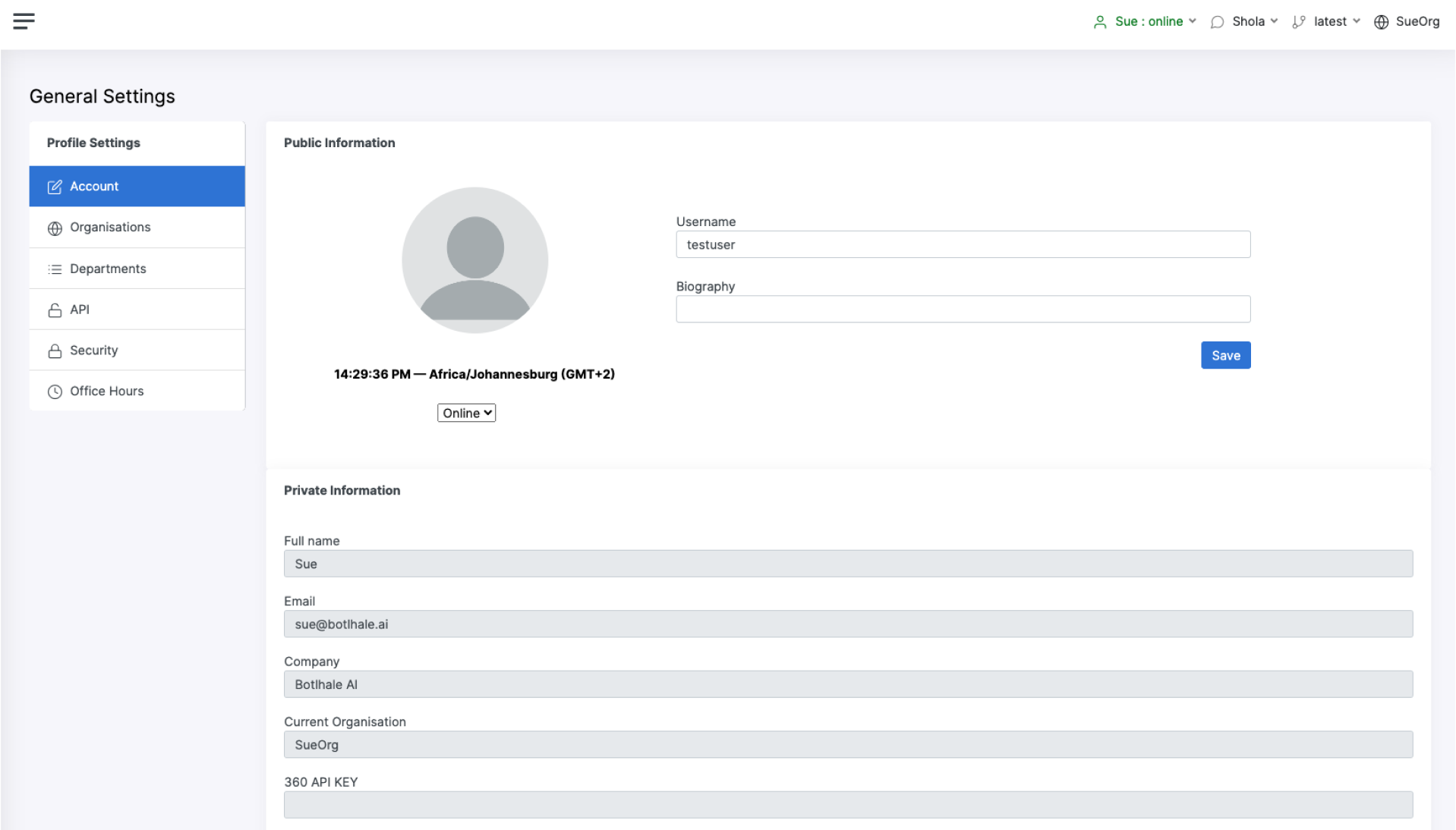
The Departments, API, and Office Hours settings need admin privileges to be accessed.
User Management
Users with admin permissions can use the User Management page to perform the following actions.
- Invite new users to the organisation
This action is performed by clicking the InviteNew Usersbutton. - Delete existing users from the organisation
This action is performed by using theDeleteicon. - Update the Department to which a user in your organisation belongs
This action is performed using theEditicon.
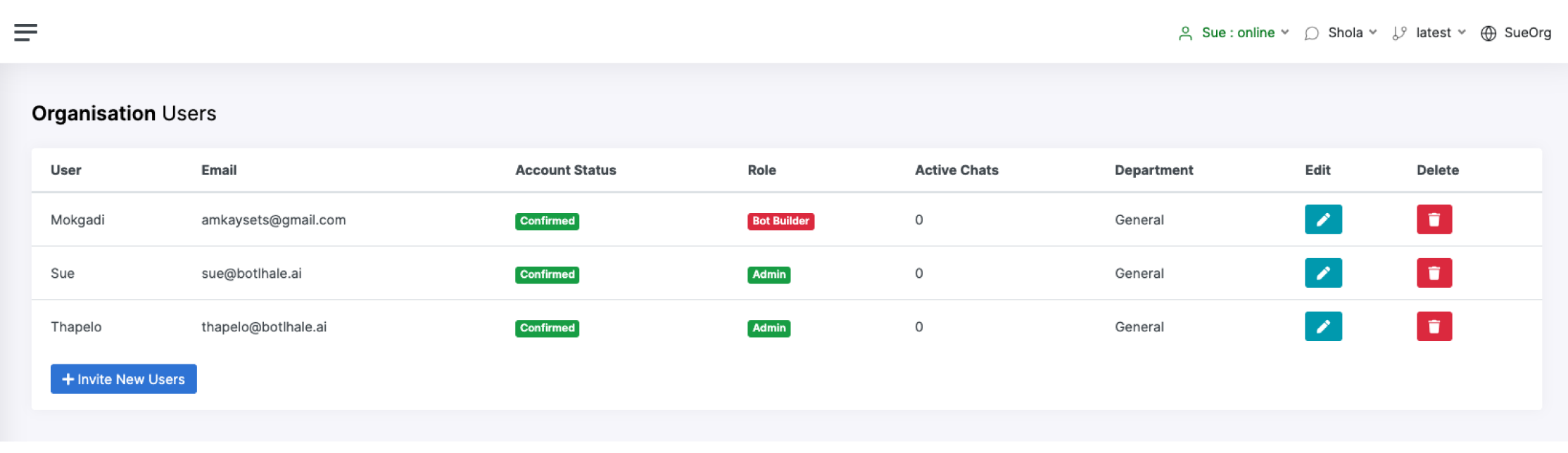
Contact us
We are here to help! Please contact us with any questions.